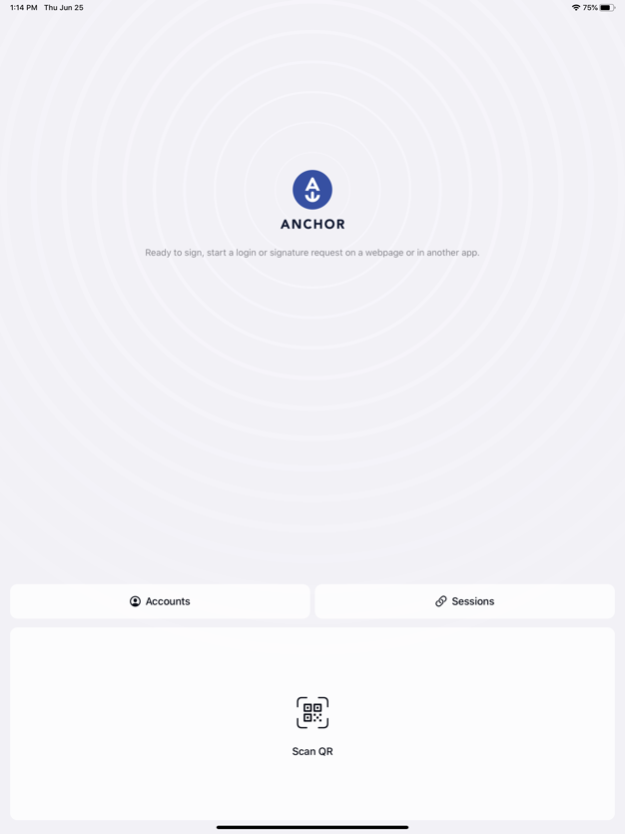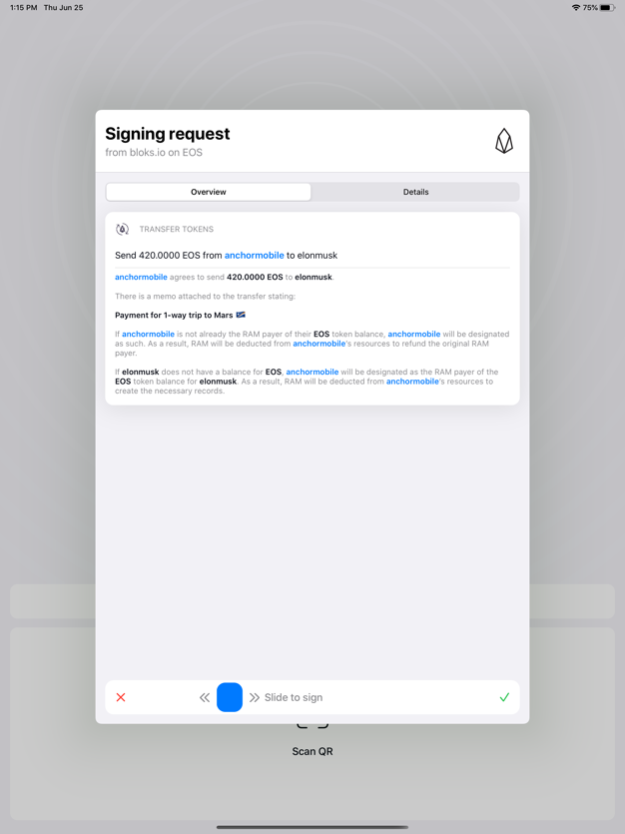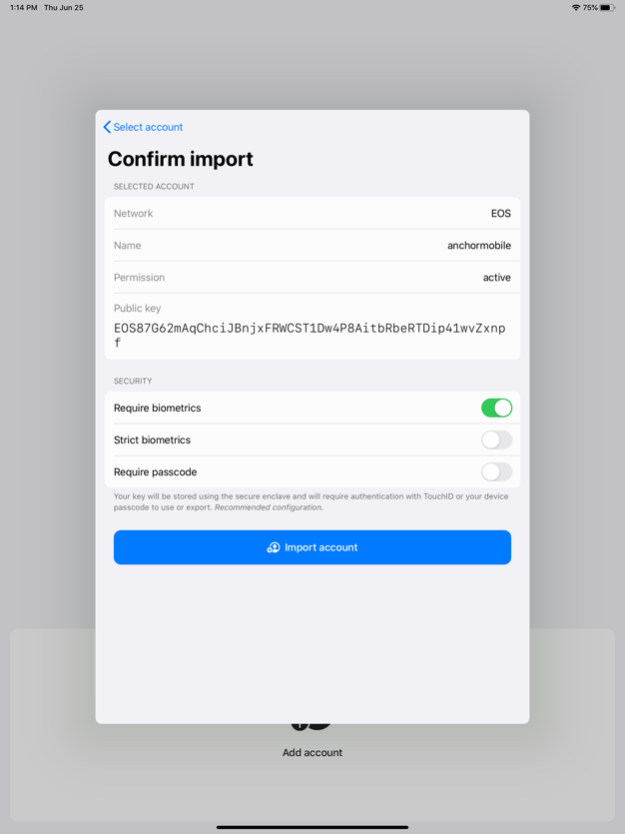Anchor Wallet 1.3.8
Continue to app
Free Version
Publisher Description
Anchor is a next-generation authenticator powered by blockchain technology.
Login, sign documents, and execute distributed smart contracts with the ease and convenience you would expect from a centralized solution. Gone are the days where only the most tech-savvy can utilize the decentralized power of blockchains.
Anchor stores your private keys with military grade encryption using the secure enclave tied to your biometric information. This makes it simple for you to sign while making it impossible for hackers to get your keys.
Simple, but still powerful. Use Anchor to login to your favorite website or sign a transaction that executes a smart contract that summons a robotaxi to your location. Whatever the EOSIO blockchain can do, Anchor can too.
Supported EOSIO networks:
• EOS
• WAX
• Telos
• Proton
• FIO
Anchor Wallet is a Greymass project. Connect with us on Twitter @greymass or visit https://greymass.com
Apr 25, 2024
Version 1.3.8
Bug fixes
About Anchor Wallet
Anchor Wallet is a free app for iOS published in the System Maintenance list of apps, part of System Utilities.
The company that develops Anchor Wallet is Greymass Inc.. The latest version released by its developer is 1.3.8.
To install Anchor Wallet on your iOS device, just click the green Continue To App button above to start the installation process. The app is listed on our website since 2024-04-25 and was downloaded 0 times. We have already checked if the download link is safe, however for your own protection we recommend that you scan the downloaded app with your antivirus. Your antivirus may detect the Anchor Wallet as malware if the download link is broken.
How to install Anchor Wallet on your iOS device:
- Click on the Continue To App button on our website. This will redirect you to the App Store.
- Once the Anchor Wallet is shown in the iTunes listing of your iOS device, you can start its download and installation. Tap on the GET button to the right of the app to start downloading it.
- If you are not logged-in the iOS appstore app, you'll be prompted for your your Apple ID and/or password.
- After Anchor Wallet is downloaded, you'll see an INSTALL button to the right. Tap on it to start the actual installation of the iOS app.
- Once installation is finished you can tap on the OPEN button to start it. Its icon will also be added to your device home screen.